*Back to School – IMPORTANT Emergency Form Updates*
It is that time of year… To ensure that we have the most up-to-date information in case of an emergency, we kindly request that you take a few minutes and log into your ParentConnect portal to review/update your child(ren)’s emergency contact information.
How to update your child’s emergency form:
- Log in to the ParentConnect Parent Portal
- Navigate to your child’s profile: Locate your child’s information and click the BLUE “Back to School Emergency Form Update” to the top right of the page. (See image below)
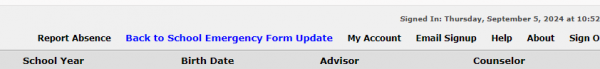
- Update emergency contact information: You will need to update information for every child under your profile. Please review and make any necessary changes.
- Save your updates: Ensure that your changes are saved before exiting the portal.
If you have any questions or need assistance, please don’t hesitate to contact the school office. (313) 827-6200
In the event of an emergency, swift communication is so important. Having accurate contact information allows us to reach you promptly, providing peace of mind for both you and your child.
Thank you for your partnership in helping us maintain a safe and secure learning environment for our students.
